A Domain Name System (DNS) is typically provided by your ISP. It is used to look up a hostname (ShawnKlein.net) and convert it to a IP address (127.0.0.1) so we can find our site on the World Wide Web. The DNS converts more than just hostnames, the table below will help us make sense of some additional records that we may be familiar with.
| Name | Type | Description |
|---|---|---|
| A | IPv4 address | 32-bit IP address, used to map hostnames |
| AAAA | IPv6 address | 128-bit IP address, used to map hostnames |
| CCA | Certification Authority Authorization | specifies which certificate authorities may be regarded as authoritative |
| CERT | Certificate | Stores PGP, and other keys |
| CNAME | Canonical name | Alias of one name to another, DNS lookup will continue with new name |
| MX | Mail exchange | Maps domain to a list of message transfer agents |
| SOA | Start of Authority | Alias of one name to another, DNS lookup will continue with new name |
| URI | Uniform Resource Identifier | maps hostnames |
This is only a small sample of DNS record types, a full list can be found on wikipedia.org/wiki/List-of-DNS-record-types
It is helpful to note that a URL is a type of URI. A URL being http://ShawnKlein.net/awesome_page, so a URI can refer to the same, in addition to URNs such as urn:isbn:0-486-27557-4.
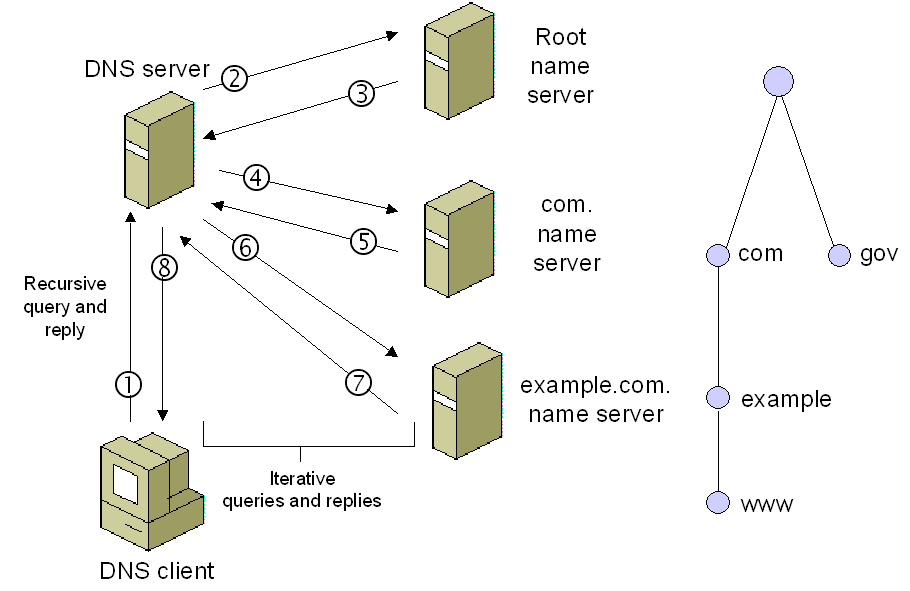
We (DNS client) start by asking (1) the DNS server for the IP address we seek. The DNS server then asks (2) the Root name server.
The root name server begins the proccess by reading the domain name from right to left. Directing us (3,4) to another server that matches our TLD (.net, .com, .uk, .gov).
Our com. nameserver can then resolve the hostname, which would be the example in http://www.example.com (5,6)
Then the example.com nameserver can respond (7) to the final portion, being a www request, it will return (8) the appropriate IP address.